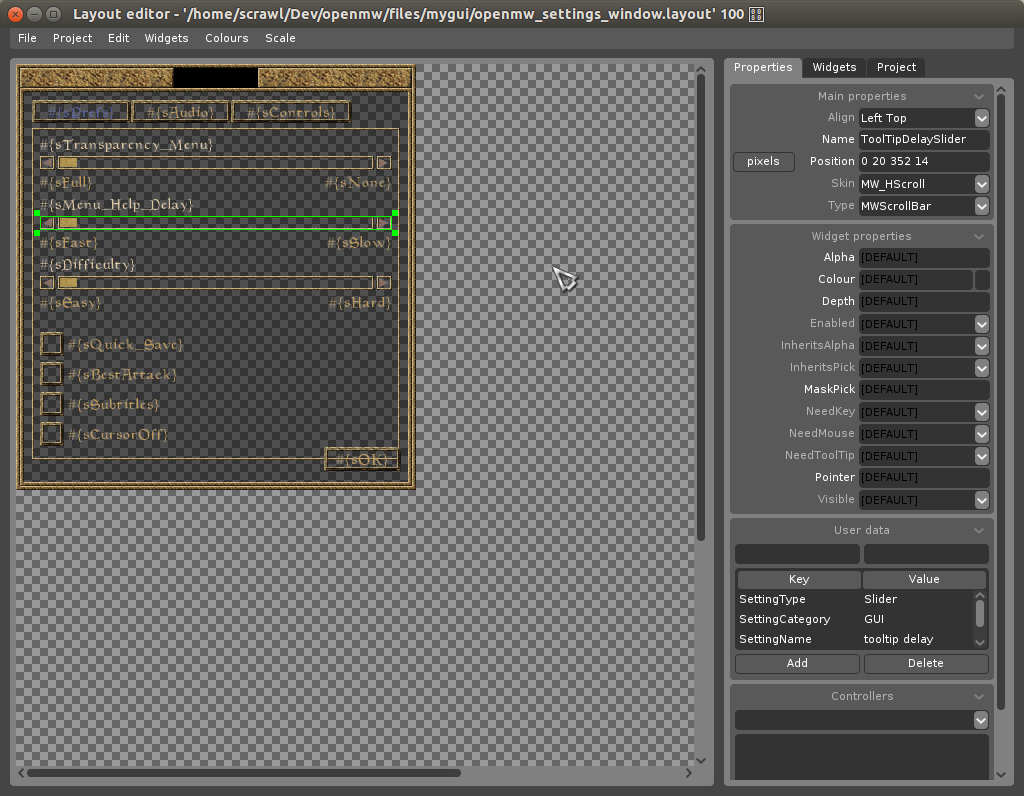Layout editor: Difference between revisions
Jump to navigation
Jump to search
(Created page with "Currently a git master version of MyGUI is required, but the needed features will be included in the next release 3.2.2. When 3.2.2 is released, compiling will no longer be ne...") |
No edit summary |
||
| Line 23: | Line 23: | ||
* Go to ''File -> Settings -> Resources'', press ''Add'', type ''core_layouteditor.xml'', then press Enter. | * Go to ''File -> Settings -> Resources'', press ''Add'', type ''core_layouteditor.xml'', then press Enter. | ||
* Restart the LayoutEditor and try to load a .layout file from OpenMW. It should be working now! | * Restart the LayoutEditor and try to load a .layout file from OpenMW. It should be working now! | ||
* Note that when you save a layout, you need to run OpenMW's cmake script in order to copy it to OpenMW's build folder. | * Note that when you save a layout, you need to run OpenMW's cmake script in order to copy it to OpenMW's build folder, so that the new layout is used when you start OpenMW. | ||
[[File:Layouteditor.png]] | [[File:Layouteditor.png]] | ||
Revision as of 09:29, 25 September 2014
Currently a git master version of MyGUI is required, but the needed features will be included in the next release 3.2.2. When 3.2.2 is released, compiling will no longer be necessary and a package can be used.
- Download, compile and install the latest git master version of MyGUI from https://github.com/MyGUI/mygui.
- Rebuild OpenMW against the new MyGUI version you just installed. An OpenMW version from git master is currently required, which includes a MyGUI Plugin library called Plugin_MyGUI_OpenMW_Resources.
- Copy the Plugin_MyGUI_OpenMW_Resources library file from the OpenMW build folder to the directory you will be running the MyGUI Layout Editor from (most likely the "bin" subdirectory in MyGUI's build directory).
- Create a file called OpenMWResourcePlugin.xml and place it in Media/Tools/LayoutEditor/Settings. Paste the following content:
<?xml version="1.0" encoding="UTF-8"?> <MyGUI> <MyGUI type="Plugin"> <Plugin> <Source>./Plugin_MyGUI_OpenMW_Resources</Source> </Plugin> </MyGUI> </MyGUI>
- Edit Media/Tools/LayoutEditor/EditorPlugin.xml, adding the following line:
<List file="OpenMWResourcePlugin.xml"/>
- Start the MyGUI LayoutEditor.
- Go to File -> Settings -> Folders, press Add and select the folder in your OpenMW repository containing the MyGUI layouts (files/mygui)
- Go to File -> Settings -> Resources, press Add, type core_layouteditor.xml, then press Enter.
- Restart the LayoutEditor and try to load a .layout file from OpenMW. It should be working now!
- Note that when you save a layout, you need to run OpenMW's cmake script in order to copy it to OpenMW's build folder, so that the new layout is used when you start OpenMW.